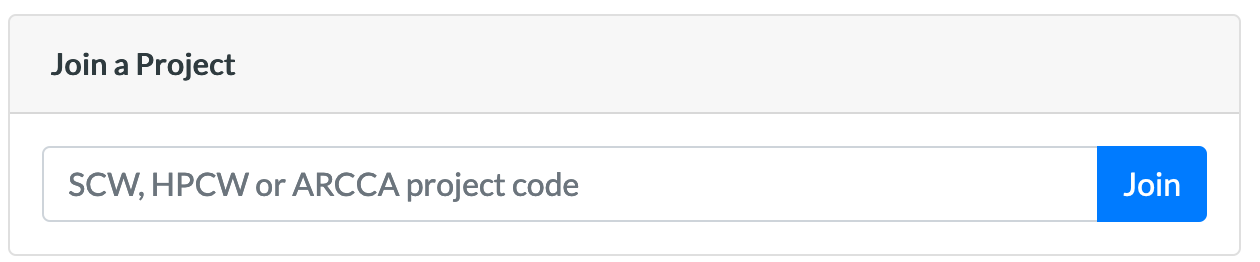Access to the system is necessary to undertake this course. It is assumed that attendees have a user account or have received a guest training account.
Please follow the instructions below to obtain some example scripts:
- Download arc_slurm_adv_topics.zip and extract somewhere on Hawk.
- Extract the zip file and check the extracted directory
For example:
$ wget https://arcca.github.io/slurm_advanced_topics/data/arc_slurm_adv_topics.zip
$ unzip arc_slurm_adv_topics.zip
$ ls arc_slurm_adv_topics
A node reservation is created in partition c_compute_mdi1. To access it users need to specify in their job scripts:
#SBATCH --reservation=training
#SBATCH --account=scw1148
You can confirm that you are part of the scw1148 training project running this command on Hawk:
$ id | grep scw1148
uid=635422(c.c1045890) gid=9635422(c.c1045890) groups=9635422(c.c1045890),20308(SCWales-user-sync),6000002(CardiffUniversity),7000006(scw1001),7000073(scw1057),7000295(scw1176),7000323(scw1148),7000705(scw1733),8000001(hawk_admin) context=unconfined_u:unconfined_r:unconfined_t:s0-s0:c0.c1023
Your output may vary from the above. If you don’t see an output, most likely you are
not part of scw1148. You can request access from your SCW dashboard,
just enter scw1148 in the correspoding section and click in Join, we will approve
the request as soon as possible: